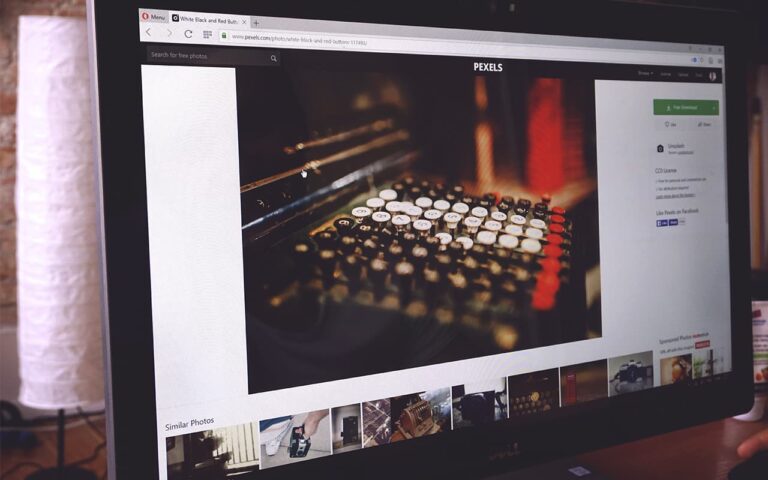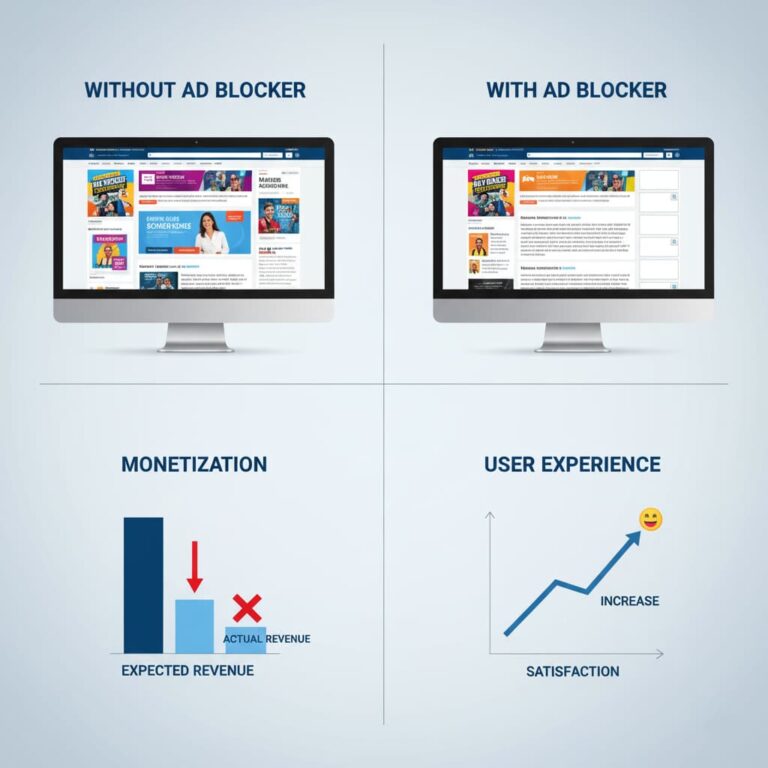WordPress is undeniably a top choice among content management systems. If you’re planning to join the ranks of millions of WordPress users building their websites with this platform, it’s important to familiarize yourself with WordPress themes.
In this article, we’ll discuss:
- what a WordPress theme is,
- where to find free and premium themes,
- how to select a theme,
- and how to install a theme on WordPress.
You’ll discover comprehensive instructions and clarifications. Hence, even if you’re a WordPress novice, you can pick the most appropriate method.
What Is a WordPress Theme and Why Do You Need It?
A WordPress theme is a set of files that dictate the look and functionality of your website. These files incorporate coding, visuals, and style sheets. With a theme, there’s no need to develop page styling from the ground up. When selecting a theme, you can preview the overall style of components like typography, spacing, etc.
Additionally, a theme allows you to manage your website elements. For example, the presentation of products in an e-commerce store will differ from the display of posts on a blog or news site. Themes make it simpler to achieve the desired appearance.
Where Can You Get a WordPress Theme?
There are numerous resources where you can find both free and paid WordPress themes. The WordPress theme directory itself offers a massive assortment of free themes.
Besides WordPress, many companies provide free and premium themes. Themeforest, Themify, CreativeMarket, TemplateMonster are just to name a few.
How to Select the Right Theme?
If you’re still undecided about a theme, consider these tips to assist you in making the best choice.
Free or Premium Themes: Which Is Superior?
Free Themes by WordPress
The primary benefit of themes available at WordPress.org is their quality. To be listed in the WordPress directory, themes must undergo thorough vetting by developers. This ensures that you’ll receive a dependable theme.
Additionally, you can read reviews and see feedback on each theme. Also, free themes by WordPress are guaranteed to be compatible with all free plugins available in the directory.
However, free themes by WordPress have limited design and support. Typically, these themes only include basic pages (homepage and blog post samples) that you can modify. Moreover, it can be challenging to receive quick support if needed. Similarly, free themes may not be updated as frequently as their paid counterparts.
Third-party Sources: Free and Premium
Many companies offer both free and premium WordPress themes. For premium themes, you have the option of a one-time purchase or a subscription, which usually offers more frequent updates for optimal functionality.
Furthermore, premium themes often come with a larger selection of pre-designed pages for customization. In some cases, you might find similar pages with different colors or styles within the same theme.
Specialized Themes
If your business caters to a specific niche, you might want to consider a WordPress theme designed for that particular niche. These themes are crafted with the unique needs of various businesses in mind, tailoring their layout and functionality accordingly.
For instance, there are themes designed for medical clinics, salons, restaurants, logistics firms, cleaning services, and more. As an entrepreneur, you have the opportunity to explore numerous designs within your field to achieve the desired website look.
In a similar vein, you might want to look into e-commerce themes tailored to different types of stores, including food, beauty products, clothing, and more.
Unique Features
In addition to being niche-specific and responsive, WordPress themes are distinguished by several other features.
For starters, themes offer varying degrees of customization options. Generally, free themes provide a limited set of features that can be modified, whereas premium themes offer a broader range of variability.
Secondly, if your business involves transactions (not just limited to online stores but also booking services), it’s crucial to ensure that your chosen theme is compatible with WooCommerce.
Thirdly, WordPress themes may come with a variety of custom widgets. These widgets complement the overall theme style while offering additional customization options.
Moreover, features that facilitate social sharing can be crucial, especially for news sites and blogs where high user engagement is key to success.
Trustworthy Sources
When hunting for the perfect WordPress theme, it’s important to consider the reliability of the sources. Some websites like Colorlib, provide WordPress themes developed by their own team. This means you can contact the team for support after purchasing or downloading a theme.
Other sites, such as TemplateMonster, function as marketplaces where various vendors sell their products. When choosing a theme from a marketplace, you should consider:
- The number of products offered by the vendor (usually, the more reliable a vendor, the more products they offer)
- The number of sales
- The support options available for the theme
- Customer ratings and reviews (to get an honest perspective on what customers think about the theme)
The image below displays educational WordPress themes available on the TemplateMonster website.
Typically, you can preview demo versions of themes before making a purchase or download to get a feel for what to expect.
Mobile-Friendly Design
A responsive design ensures your website appears and operates optimally across all devices. Given the increasing number of people accessing websites through mobile phones, search engines prioritize mobile-friendly sites in their search engine results pages. Therefore, it’s not just about aesthetics.
While most companies offer responsive themes, some do not regard responsive design as a priority. We strongly advise verifying this point before installing a WordPress theme.
Theme Support
As previously mentioned, free themes typically do not offer comprehensive support at all times. However, even with premium themes, support can sometimes be limited. When selecting a theme from a marketplace, it’s important to understand the level of support the vendor offers.
Transitioning to a New Theme: Key Considerations
If you’re contemplating switching from your current custom theme to a new one, there are several steps to ensure a seamless transition.
- Create a Backup of Your Existing Website
Prior to implementing a new theme, it’s wise to back up your existing website. This way, you preserve your posts, pages, databases, and media content.
- Preserve Tracking Codes
If you’ve incorporated analytics or advertising codes into your theme files, ensure to duplicate them before the new theme installation.
- Ensure Compatibility with Functions and Plugins
When migrating to a new theme, maintaining current functions is essential. Hence, verify that your new theme supports all necessary functions. Similarly, confirm compatibility with the plugins you intend to use. Also, remember to uninstall any unnecessary plugins.
Steps to Install a WordPress Theme
Here are the primary techniques for installing a WordPress theme.
#1: Using the WordPress Admin Theme Search for Installation
If you aim to install a theme from the WordPress directory, the built-in theme search option is the easiest route.
Once you’ve logged in to your WordPress admin panel, navigate to the Themes submenu under the Appearance menu on your dashboard. Click the ‘Add new‘ button.
You’ll then be presented with available themes. You also have the option to organize the themes by:
- featured
- popular
- latest
- favorites
Additionally, you can locate a specific theme by name or apply feature filters.
Feature filters are an excellent tool to select the most fitting WordPress theme for your needs. These filters allow you to search by:
- subject (like e-commerce, education, news, etc.)
- required features
- theme layout (if you prefer a particular website layout, such as three columns or left sidebar)
Upon receiving your search results, you’ll find the themes that align with your search criteria. You can then preview these themes and learn more about them.
If you open the Details and Preview window, read the provided information, and decide to install that theme, simply click on the ‘Install’ button.
If you opt not to preview the theme, you can simply hover your mouse and click ‘Install’ directly from the search results page.
Upon successful installation, you’ll see an ‘Installed’ message on your Themes page. The final step is to click the ‘Activate’ button.
Some themes might necessitate further settings. You may receive a message suggesting the installation of additional plugins for simpler customization. Follow these instructions and add the suggested features.
You can then begin customizing your theme. To do this, either press the ‘Customize’ button or select the ‘Customize’ submenu in the Appearance menu on the dashboard.
#2: Using the Upload Method from WordPress Admin to Install a Theme
The first method outlined above is only applicable for themes available in the WordPress repository. If you’ve downloaded a free or premium theme from elsewhere, you can install it via uploading. Here are the steps for this process.
Navigate to the Appearance – Themes submenu on the dashboard and click the ‘Add new‘ button (as previously discussed). On the following screen, click the ‘Upload Theme’ button.
Next, an instruction will appear prompting you to upload a theme file. This should be a .zip file stored on your computer. Once you’ve uploaded it, click on the ‘Install Now’ button.
Upon completion of WordPress’s installation process, a notification confirming its success will appear along with links to preview and activate the theme.
#3: Theme Installation via FTP
This technique is ideal for installing intricate themes with large files or bespoke themes. Apart from knowing how to incorporate a theme into WordPress, you’ll also need proficiency in handling FTP clients. Here are the steps to follow.
Firstly, download the theme onto your computer and extract the .zip file into a folder.
Secondly, access your website (or your hosting account) using an FTP client. If you lack an FTP client, download and install one onto your computer.
Thirdly, once connected to the site, navigate to the /wp-content/themes/ folder. This contains the folders of the themes already installed on your site.
The subsequent step is to locate the folder housing the theme files you wish to install (you’ve extracted the theme file into this folder on your computer).
Next, right-click on the relevant folder and select ‘Upload’. The FTP client will commence the uploading process.
Upon completion of the theme upload, navigate to the Appearance – Themes menu on your WordPress dashboard. Here, you’ll find a list of installed themes. Click on the new one you want to apply and select ‘Activate’.
Free Theme vs. Premium Theme: Installation Differences
As previously mentioned, the theme installation process hinges on the source of the theme rather than whether it’s free or paid.
Free themes from the WordPress repository can be installed using the theme search method in the admin panel. However, both free and premium themes from alternative sources necessitate installation either by uploading or using an FTP client.
To Sum Up
Transitioning to a new WordPress theme requires careful preparation and purposeful steps. Firstly, it’s crucial to back up your existing website to avoid losing any content. Secondly, any tracking codes that have been incorporated need to be preserved before installation of the new theme. Compatibility with important functions and plugins should also be confirmed.
Installation methods vary based on the source of your theme. Themes from the WordPress repository can be added via the admin theme search while themes from external sources require either uploading or FTP.
Whether a theme is free or premium doesn’t affect the installation process; the source does. Understanding these intricacies will ensure a smooth and successful theme transition.